




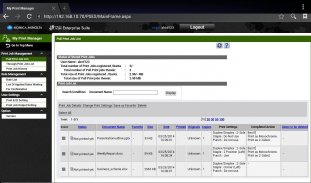

PageScope MyPrint Manager Port

คำอธิบายของPageScope MyPrint Manager Port
PageScope My Print Manager Port for Android is an application that enables each user to spool print data from an Android mobile device to a KONICA MINOLTA My Print Manager server on the Wi-Fi network; this application provides follow-me printing, offering enhanced job security and flexibility.
For information regarding PageScope My Print Manager, please refer to the URL provided below:
http://www.biz.konicaminolta.com/solutions/pses/index.html
Please note the following:
[Main Features]
* Print function
- Print jobs managed by any function within the PageScope Mobile App for Android can be spooled to a PageScope My Print Manager server to be printed.
PageScope Mobile for Android:
https://play.google.com/store/apps/details?id=com.kmbt.pagescopemobile.ui&hl=en
-> Print jobs in My Document
Any print job saved in My Document or in Online Storage services (GoogleDrive,
Evernote, Dropbox, Microsoft SharePoint, File Server) can be spooled to the server and printed.
-> Print Email text and file attachments
Email text and file attachments received via an e-mail address in PageScope Mobile can be spooled to the server and printed.
-> Print WEB page
Web pages accessed by the browser in PageScope Mobile can be spooled to the server and printed.
-> Camera function and photo print
Images shot by the camera function in the Photo album can be spooled to the server and printed.
- Print jobs from other applications available on the Android mobile device can be spooled to the server by using the "Intent" function and printed.
* Confirm spooled print jobs and change job settings
- Users can confirm their own spooled print jobs using the Web browser available on the Android mobile device.
It is possible to change print settings such as number of prints, simplex/duplex.
Users can quickly search and find a print job by specifying settings such as job name.
[Operating Environment]
OS:
Android 2.3 / 4.0 / 4.1 / 4.2 / 4.3 / 4.4 / 5.0 / 5.1 / 6.0
Memory:
256MB(RAM) & above
Screen resolution:
320x240(QVGA) & above
Tested devices:
Samsung GALAXY S II (OS 2.3.3)
Samsung GALAXY Nexus(OS 4.0.1)
Motorola XOOM Wi-Fi(OS 4.0.4)
Motorola XOOM Wi-Fi(OS 4.1)
ASUS Nexus7(OS4.2)
ASUS Nexus7(OS4.3)
LG Nexus5(OS4.4)
HTC Nexus9(OS5.0)
Motorola Nexus6(OS5.1)
Huawei Nexus6P(OS6.0)
The device must be a mobile computing device such as smartphone or tablet with Wi-Fi connectivity enabled.
The device must have undergone Google CTS testing. (Devices with independently customized operating systems such as e-book readers are not supported.)
[Precautions]
- Wi-Fi environment is required.
- Telecommunication costs are considered separate charges.
- When using this application, PageScope Enterprise Suite Ver.3.1.01000 or later is required.
- When using this application with PageScope Mobile, PageScope Mobile for Android Ver.3.0.0 or later is required.
</div> <div jsname="WJz9Hc" style="display:none">PageScope จัดการการพิมพ์ของฉันพอร์ตสำหรับ Android เป็นโปรแกรมที่ช่วยให้ผู้ใช้แต่ละคน spool ข้อมูลการพิมพ์จากอุปกรณ์ Android มือถือไปยัง KONICA MINOLTA เซิร์ฟเวอร์จัดการการพิมพ์ของฉันบนเครือข่าย Wi-Fi; โปรแกรมนี้จะให้ตามฉันพิมพ์ที่นำเสนอการรักษาความปลอดภัยงานที่เพิ่มขึ้นและมีความยืดหยุ่น
สำหรับข้อมูลเกี่ยวกับการจัดการการพิมพ์ PageScope ของฉันโปรดดูที่ URL ที่ระบุไว้ด้านล่าง:
http://www.biz.konicaminolta.com/solutions/pses/index.html
โปรดทราบต่อไปนี้:
[คุณสมบัติหลัก]
* ฟังก์ชั่นการพิมพ์
- งานพิมพ์การจัดการโดยฟังก์ชั่นใด ๆ ภายใน PageScope Mobile App สำหรับ Android สามารถ spooled เพื่อ PageScope เซิร์ฟเวอร์ตัวจัดการการพิมพ์ของฉันจะพิมพ์
PageScope มือถือสำหรับ Android:
https://play.google.com/store/apps/details?id=com.kmbt.pagescopemobile.ui&hl=en
-> งานพิมพ์ในเอกสารของฉัน
งานพิมพ์ที่บันทึกไว้ในเอกสารของฉันหรือในการให้บริการจัดเก็บข้อมูลออนไลน์ (กูเกิลไดรฟ์,
Evernote, Dropbox, Microsoft SharePoint ไฟล์เซิร์ฟเวอร์) สามารถ spooled ไปยังเซิร์ฟเวอร์และพิมพ์
-> พิมพ์ข้อความอีเมล์และไฟล์ที่แนบมา
อีเมล์ข้อความและไฟล์ที่แนบมาได้รับผ่านทาง e-mail address ใน PageScope มือถือสามารถ spooled ไปยังเซิร์ฟเวอร์และพิมพ์
-> หน้าเว็บพิมพ์
หน้าเว็บเบราว์เซอร์เข้าถึงได้โดยในมือถือ PageScope สามารถ spooled ไปยังเซิร์ฟเวอร์และพิมพ์
-> ฟังก์ชั่นกล้องถ่ายรูปและพิมพ์ภาพถ่าย
ภาพที่ถ่ายโดยฟังก์ชั่นกล้องในอัลบั้มภาพที่สามารถ spooled ไปยังเซิร์ฟเวอร์และพิมพ์
- งานพิมพ์จากโปรแกรมอื่น ๆ ที่มีอยู่บนโทรศัพท์มือถือ Android สามารถจะ spooled ไปยังเซิร์ฟเวอร์โดยใช้ "เจตนา" ฟังก์ชั่นและพิมพ์
* ยืนยัน spooled งานพิมพ์และการตั้งค่าเปลี่ยนงาน
- ผู้ใช้สามารถยืนยันตัวเองงานพิมพ์ spooled ใช้เว็บเบราเซอร์ที่มีอยู่บนโทรศัพท์มือถือ Android
มันเป็นไปได้ที่จะเปลี่ยนการตั้งค่าการพิมพ์เช่นจำนวนการพิมพ์, Simplex / เพล็กซ์
ผู้ใช้สามารถค้นหาและพบงานพิมพ์โดยระบุการตั้งค่าเช่นชื่องาน
[ปฏิบัติการภายใต้สิ่งแวดล้อม]
OS:
Android 2.3 / 4.0 / 4.1 / 4.2 / 4.3 / 4.4 / 5.0 / 5.1 / 6.0
หน่วยความจำ:
256MB (RAM) และข้างต้น
ความละเอียดหน้าจอ:
320x240 (QVGA) และข้างต้น
อุปกรณ์ทดสอบ:
Samsung Galaxy S II (OS 2.3.3)
Samsung Galaxy Nexus (OS 4.0.1)
Motorola Xoom Wi-Fi (OS 4.0.4)
Motorola Xoom Wi-Fi (OS 4.1)
ASUS Nexus7 (OS4.2)
ASUS Nexus7 (OS4.3)
LG Nexus5 (OS4.4)
HTC Nexus9 (OS5.0)
โมโตโรล่า Nexus6 (OS5.1)
หัวเว่ย Nexus6P (OS6.0)
อุปกรณ์ที่จะต้องเป็นอุปกรณ์คอมพิวเตอร์มือถือเช่นมาร์ทโฟนหรือแท็บเล็ด้วยการเชื่อมต่อ Wi-Fi เปิดการใช้งาน
อุปกรณ์จะต้องได้รับการทดสอบของ Google CTS (อุปกรณ์กับระบบปฏิบัติการที่กำหนดเองได้อย่างอิสระเช่นผู้อ่าน e-book ไม่สนับสนุน.)
[ข้อควรระวัง]
- สภาพแวดล้อม Wi-Fi เป็นสิ่งจำเป็น
- ค่าใช้จ่ายในกิจการโทรคมนาคมมีการพิจารณาค่าใช้จ่ายแยกต่างหาก
- เมื่อใช้โปรแกรมนี้ PageScope Enterprise Suite Ver.3.1.01000 หรือหลังจากนั้นเป็นสิ่งจำเป็น
- เมื่อใช้โปรแกรมนี้กับมือถือ PageScope, PageScope มือถือสำหรับ Android Ver.3.0.0 หรือหลังจากนั้นเป็นสิ่งจำเป็น</div> <div class="show-more-end">

























